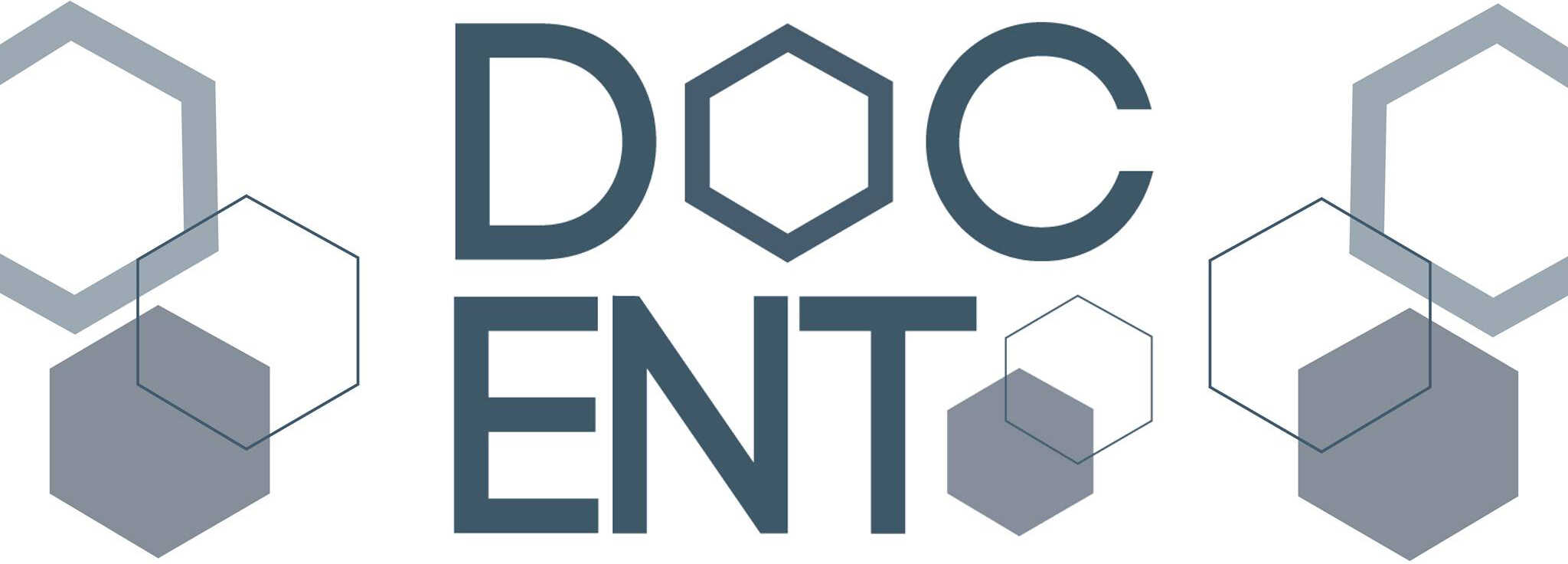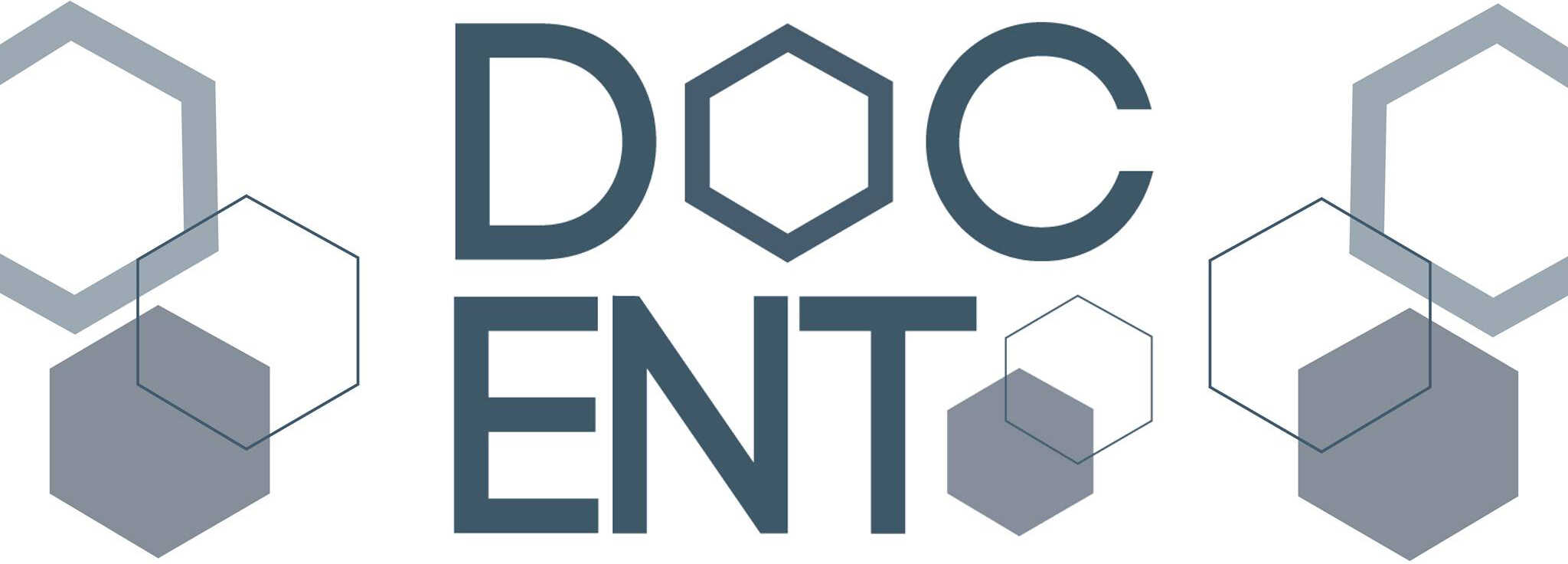GENERAL DESCRIPTION
The purpose of this investment is to improve the DocEnt general corporate document management system and make it suitable for international sale. DocEnt is a simple document management system that, on the client side, offers the high-level user experience
of a thick client.
Compared to the storage of documents in a shared file system, it offers additional services especially in terms of sophisticated privilege and version management and extensible descriptive
data fields.
DocEnt does not include built-in workflow management. The status management of the documents is restricted to lock/unlock and finalize.